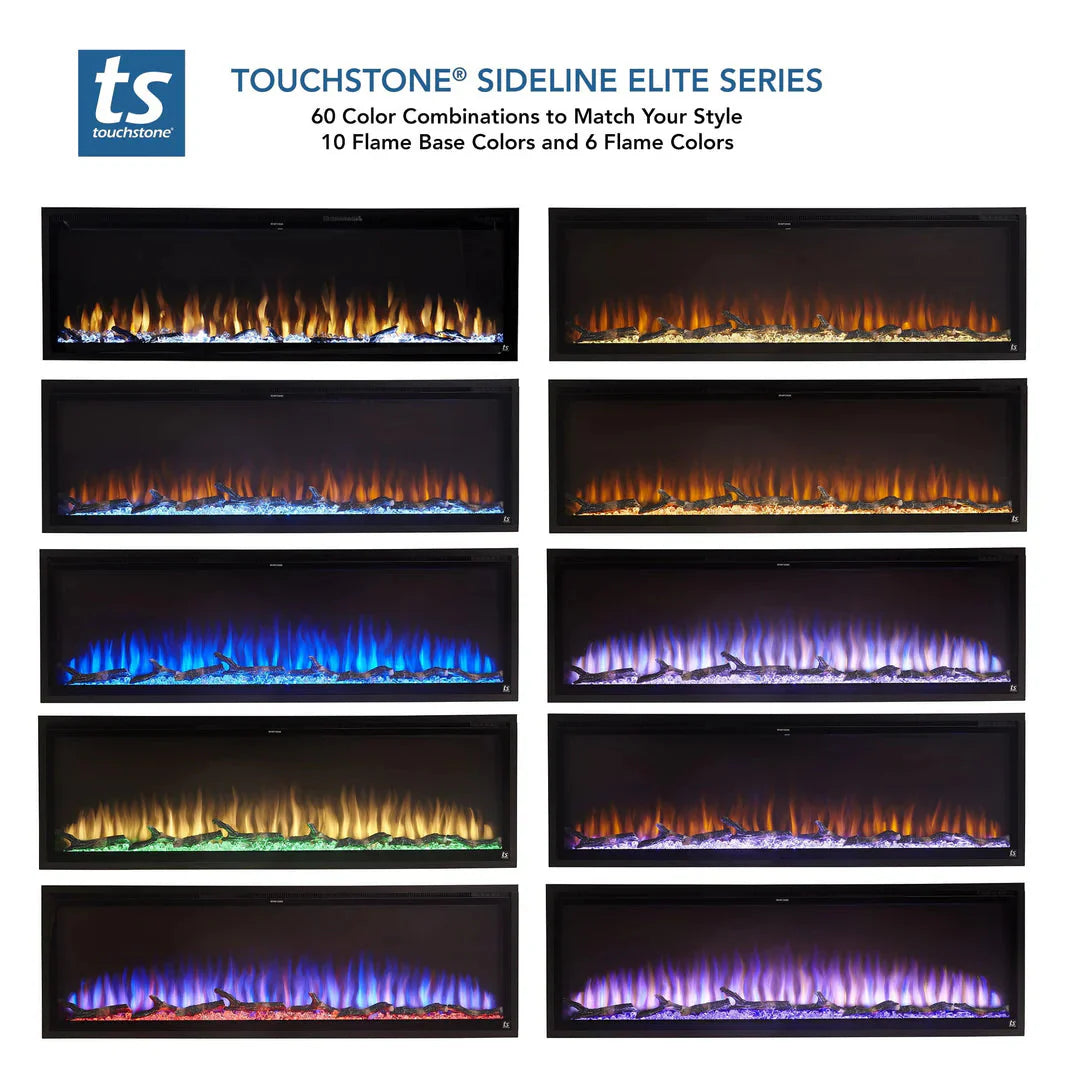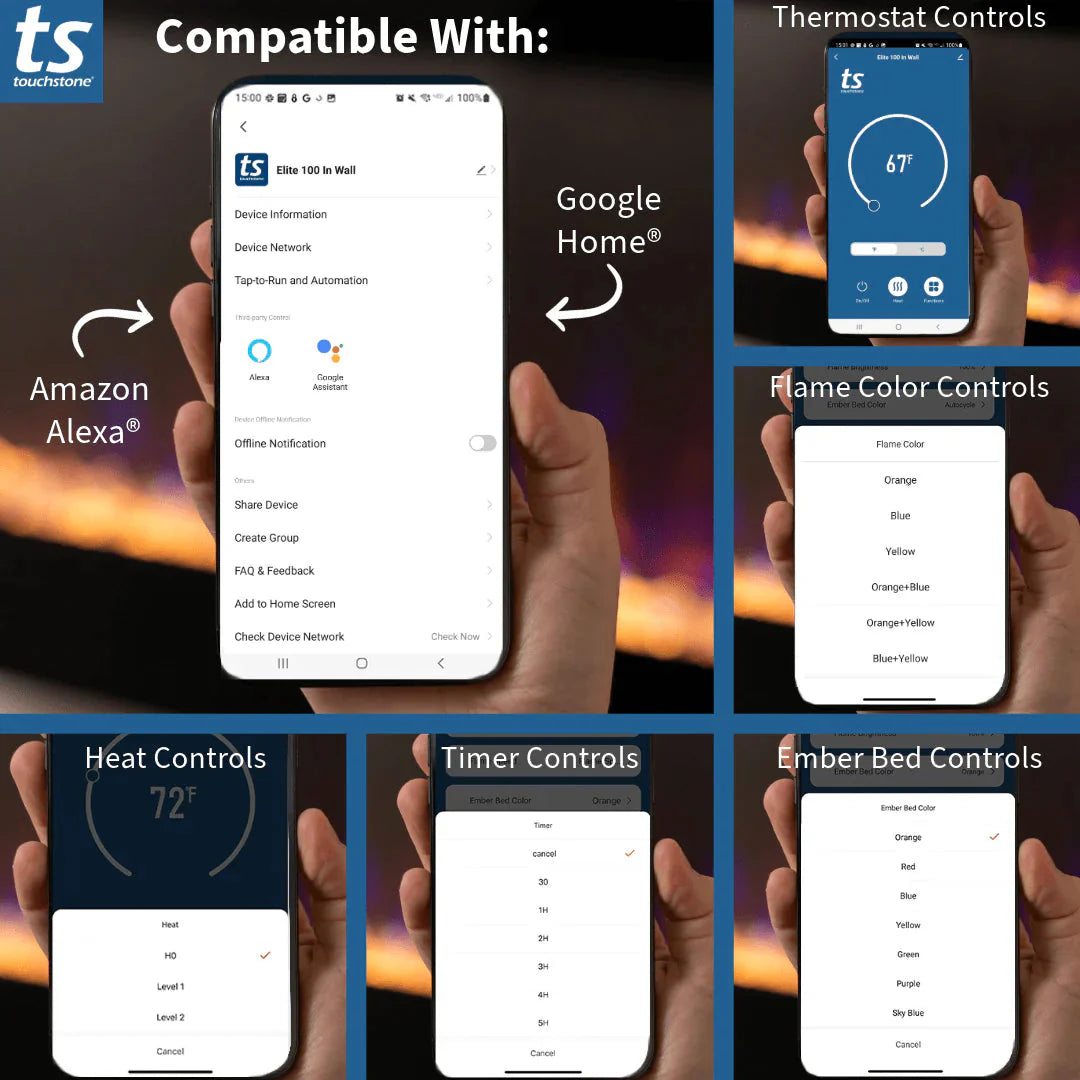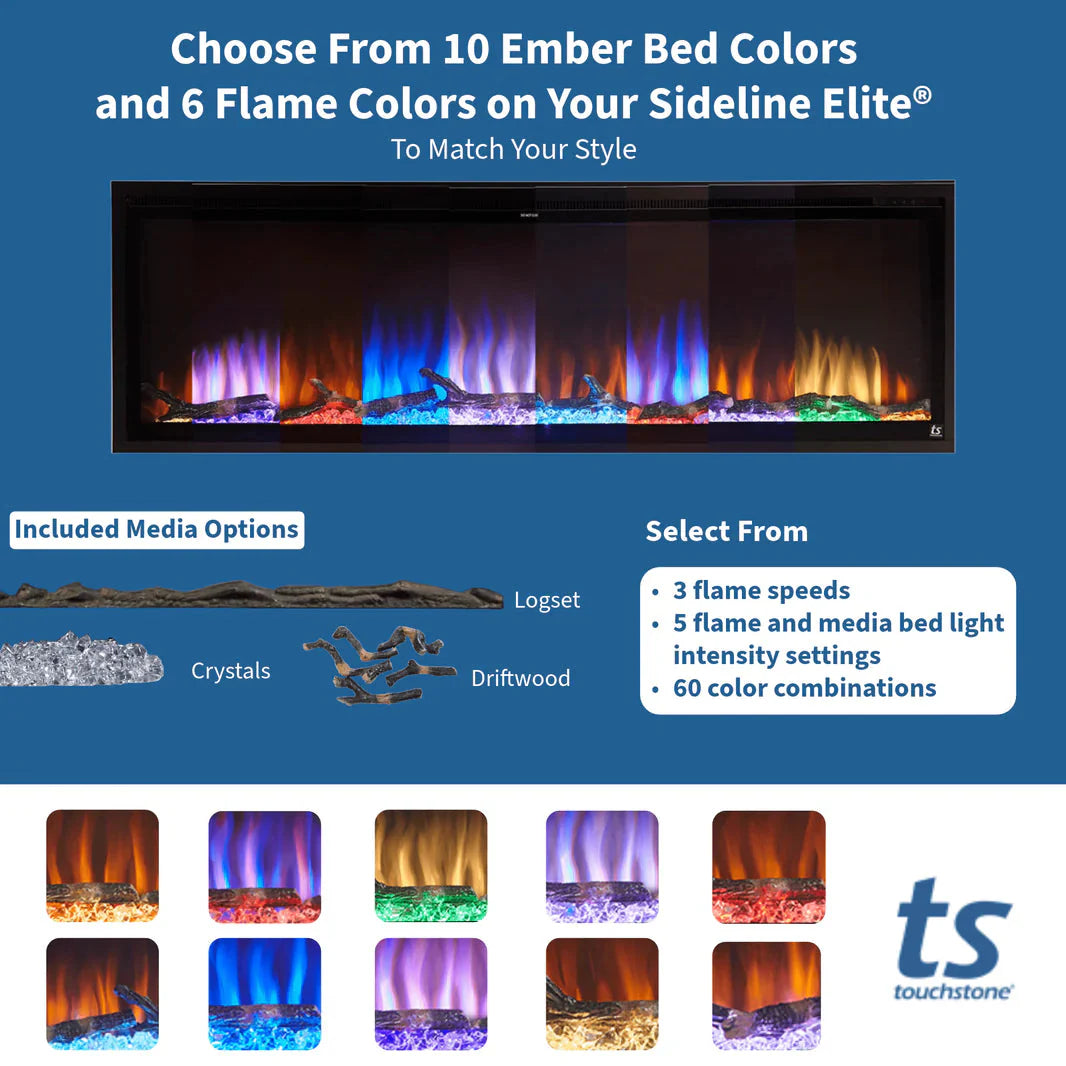SKU:80049
Touchstone Sideline Elite Outdoor 60" Weatherproof Smart WiFi Enabled Electric Fireplace - No Heat (Alexa/Google Compatible)
Touchstone Sideline Elite Outdoor 60" Weatherproof Smart WiFi Enabled Electric Fireplace - No Heat (Alexa/Google Compatible)
Couldn't load pickup availability
- Free Shipping on Orders Over $300
- Same-Day Order Processing
Enhance your outdoor entertainment area with the 60-inch Sideline Elite® outdoor electric fireplace. Designed for outdoor use, this weatherproof version offers 60 flame and ember color combinations. Enjoy the convenience of remote control and smartphone app operation for a truly relaxing experience by the fire.
Wi-Fi Enabled, Compatible with Amazon Alexa and Google Home
Control the Sideline Elite® Outdoor Electric Fireplace from your lounge chair using the included remote control or Tuya Smart mobile app. Connect it to compatible smart home devices through the app for added convenience. Discover more about setting up the Wi-Fi features. The wireless remote control requires AAA batteries (not included).
Realistic Flame Display
Experience the beauty of a natural flame without the hassle of a real fire. The outdoor Sideline Elite® electric fireplace features adjustable flame speed and intensity, creating a life-like fire effect without the gas fumes or smoke.
Safe and Cool to the Touch
Rest assured with the cool-to-touch front glass display, ensuring safety around pets and children. Enjoy the fireplace's ambiance without the concerns of an open flame, particularly in areas with restrictions on wood burning fires.
Weatherproof and Easy Installation for Outdoor or Indoor Use
This Sideline Elite model is weatherproof and does not include a built-in heater, providing a safe and reliable option for outdoor use. The GFI plug makes outdoor use and easy option. No chimney or venting required. Install the Sideline Elite outdoor electric fireplace on an outside wall or cabinet. It can be recessed into a wall or mounted directly, and it plugs into a standard 110v-120v outlet. This model's absence of a heater allows for mounting TV or other electronics close to the fireplace frame, making it an ideal no-heat indoor electric fireplace as well. We recommend placing the fireplace at least 6 inches from the ground.
What's Included
- Sideline Elite Electric Fireplace
- Driftwood Logs
- Clear Crystals
- Remote Control
- Mounting Bracket
- User's Manual
Features
- Weather proof design for outdoor use - No heater
- Slender frame with a spacious 57 1/4" x 13 3/4" flame display
- 6 flame color options and 10 media bed color options
- 5 flame and media bed light intensity settings
- 3 flame speeds and timer up to 8 hours
- Can be plugged in or hardwired
- Smartphone compatibility
- Turn on or off by voice using Amazon Alexa or Google Home
- Includes log set, crystals, and driftwood
- Designed for recessed mounting in wall
- Remote control for flame setting (batteries not included)
- Built in timer: 1 to 8 hours
- Faux Fire Log and Glass Crystal Media Options
- Amazon Alexa and Google Assistant Controls through the Tuya Smart Wifi App
Specifications
| Frame Color | Black |
| Fireplace Dimensions | 60” W x 16.56” H x 5.5” D |
| Firebox Dimensions | 58.56” W x 15.19” H x 5.13” D |
| Rough Opening Dimensions | 58.88” W x 15.5” H x 5.5” D |
| Shipping Carton Dimensions | 65” W x 23” H x 10” D |
| Fire Dimensions | 57.25” W x 13.75” H |
| Part Number | 80049 |
| Fireplace Weight | 57 lbs |
| Shipping Weight | 73 lbs |
| Voltage | 120v |
| Heat Capacity | None |
Dimensions

Touchstone Fireplace Wi-Fi Setup Guide
Start here for connecting your Touchstone® Smart Fireplace to the Touchstone® Fireplace App, Amazon Alexa® and Google Home®.
- Is your fireplace WiFi Compatible? Look for the “WiFi” image on your control panel. If you see the logo you are ready to go.

Just a reminder, connecting to the Touchstone Fireplace App or using Amazon Alexa or Google Play is not required for standard operation. Touchstone included remote will handle all the functions of the fireplace.
Have questions about compatibility? Scroll down for a list of compatible fireplaces.
Start here: Get the Touchstone Fireplace App



Set Up the Touchstone Fireplace App
Once you have downloaded the app to your mobile device, open the Touchstone Fireplace App, tap “Sign in” to register an account, and then sign in. (The app can be used as a “guest”, but you may miss out on some support functionality). Follow the app instructions to set up, register an account and sign in to the app.
Notes:
- Your phone will request permission for the “Touchstone Fireplace” to find and connect to devices on your network.
- The Touchstone Fireplace App will also request to access Bluetooth devices.
- This enables simple product pairing through the app’s Bluetooth pairing.
- The Touchstone Fireplace App will be not fully functional without these permissions.
Add Your Touchstone® Smart Electric Fireplace to the Touchstone Fireplace App
For Fireplaces purchased AFTER November 2022:
- After signing in or creating an account, add your device using the simple Bluetooth pairing. The Bluetooth pairing easily finds your powered-on fireplace.
For Fireplaces purchased BEFORE November 2022:
- Your fireplace doesn’t have Bluetooth connectivity, so you’ll need to pair your fireplace by selecting the “+” from the upper corner of your “All Devices” window. Here, you will be directed to the “Add Device” page, where you will select the Touchstone logo.
- This will walk you through resetting your fireplace for pairing. In the upper corner select “Bluetooth” and then change your option to “EZ Mode”. Follow the instructions for walking through pairing in EZ mode. You’ll need to be ready with your WiFi login and password.
Need more help? Refer to the Touchstone Quick Start Guide for step-by-step instructions. (Check Documents and Files section for this file)
Set Up Your Touchstone Fireplace for Amazon Alexa or Google Home Pairing
- You can use your Touchstone Smart App to connect your smart fireplace to Alexa or Google Play.
- An important first step in using your fireplace with Amazon Alexa or Google Home is to change the device name to the word or phrase you will use for voice commands, i.e. Alexa, turn on the fireplace. You must use your designated phrase, i.e. "fireplace" in your voice commands for Alexa and Google Home to control your fireplace. See more about voice commands below.
- Once you’ve paired the fireplace in your app, it is easy to walk through Alexa or Google Home pairing by clicking on your fireplace in the app, clicking on the “edit” icon in the upper right corner and then selecting Alexa or Google Assistant icons under “third party control” Have your Alexa or Google Home login ready.
Using Amazon Alexa and Google Home Voice Commands:
The Amazon Alexa and Google Home compatibility allow you to use voice commands to control your fireplace when paired using the Touchstone Fireplace App.
Examples: Turn the Fireplace On and Off and Adjust the Heat Temperature
Google Home Voice Commands For Your Fireplace
"Hey Google, turn on <fireplace name>"
"Hey Google, turn off <fireplace name>"
"Hey Google, set heat to <degrees>"
Amazon Alexa Voice Commands For Your Fireplace
"Alexa, turn on <fireplace name>"
"Alexa, turn off <fireplace name>"
"Alexa, set heat to <degrees>"
For a full list of compatible voice commands: Check Documents & Files section for this file
Watch this video to learn how to operate the Touchstone Fireplace App
Updating the firmware on your Touchstone Fireplace
Visit our Updating Your Fireplace’s Firmware article for instructions on updating your firmware to the last version. (Check Documents & Files section for this file)
Warranty
 |
STANDARD 1-YEAR WARRANTY
|
Documents & Files